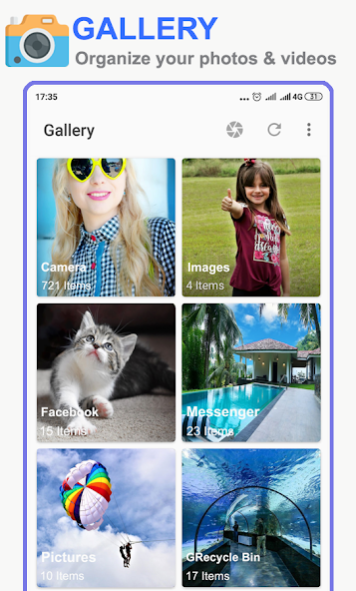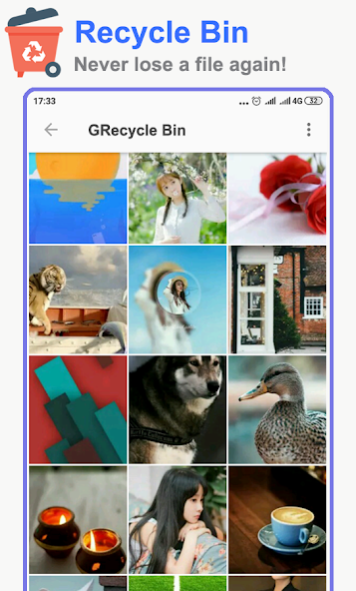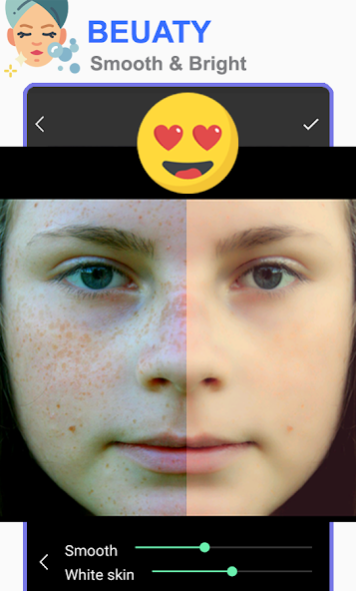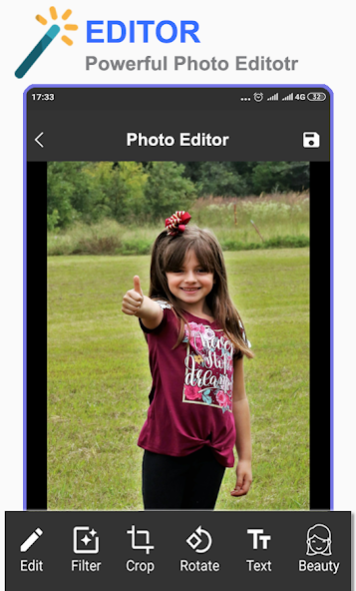Gallery 1.1
Continue to app
Free Version
Publisher Description
Gallery photo is stable app to browse your image gallery, videos and photo album very fast, gallery app allow you manage your pictures into beautiful album and view photo gallery with slide show style, set image as wallpaper and more feature, gallery app come with recycle bin feature to help you to recover & restore deleted photos and videos.
Gallery is best place to organize photo album, edit and share all your memories, it is smart gallery with excellent feature like : set as wallpaper, photo editor for image, recycle bin, display hidden folder, file explorer and more gallery android feature to give the user good experience.
Best photo gallery 💡
Gallery is simple to use, designed with beautiful design and provide you many themes, with picture gallery you will be able to display photo album with different style and view, you can custom your gallery android style, album view from settings to enjoy pictures and spend less time managing photo gallery with smooth and fast navigation.
Gallery - Photo ,Video & Editor 🖼️
Gallery app allow you to pin photo albums to make it easy to view then at the first, set any picture as wallpaper, arrange order of album based on your selection you can sort albums by name, size or date, gallery app brings photos and videos from all your device to make great photos view and fast navigation.
Photo gallery app Support for Many Files Type 💡
simple, fast & light gallery photo app for your android phone to review all your special moments, photo view displays additional information like camera model, location, size and date taken. use photo gallery to view a big variety of different images & videos formats such as SVG, GIF, PNG, RAW and more, so download photo gallery app and manage your albums the way you like them to be organized!.
Recover Deleted Photos & Videos from Recycle Bin ♻️🖼️ 🎬
Accidentally deleted photo or video from your gallery app 😱!? don't worry about that, gallery android has a magical feature! a recycle bin where you can restore deleted photos / videos, so enjoy best gallery app for android.
Gallery Key Features 🖼️⭐
- Beautiful Theme : light , dark & black them
- Smooth gallery user interface with modern photo album
- Photo editor - photo editing, crop image gallery, photo filter, rotation & beauty
- Fast refresh gallery collections
- Restore deleted photos & videos from recycle bin
- Set any picture gallery as wallpaper
- Display hidden album android & deleted photos
- Quickly view for many different photo & video gallery
- Show gallery photo & videos details : location, size and date taken...
- Video Player with beautiful looks.
- Sort photo album by name, by date, size
- Exclude albums
- Pin photo gallery album
- Zoom picture gallery
- Open gallery camera app
- Rename, copy , edit, move photo album
- Photo gallery slide show style
Best Gallery app for android
Download this free gallery app, enjoy your best digital memories with the fast, light & modern gallery with beautiful looks for your phone. install this Free Photo Gallery app , enjoy it!.
Icons made by : www.flaticon.com
About Gallery
Gallery is a free app for Android published in the Screen Capture list of apps, part of Graphic Apps.
The company that develops Gallery is SoftSoluLabs. The latest version released by its developer is 1.1.
To install Gallery on your Android device, just click the green Continue To App button above to start the installation process. The app is listed on our website since 2021-04-14 and was downloaded 1 times. We have already checked if the download link is safe, however for your own protection we recommend that you scan the downloaded app with your antivirus. Your antivirus may detect the Gallery as malware as malware if the download link to com.slabs.photo.gallery is broken.
How to install Gallery on your Android device:
- Click on the Continue To App button on our website. This will redirect you to Google Play.
- Once the Gallery is shown in the Google Play listing of your Android device, you can start its download and installation. Tap on the Install button located below the search bar and to the right of the app icon.
- A pop-up window with the permissions required by Gallery will be shown. Click on Accept to continue the process.
- Gallery will be downloaded onto your device, displaying a progress. Once the download completes, the installation will start and you'll get a notification after the installation is finished.